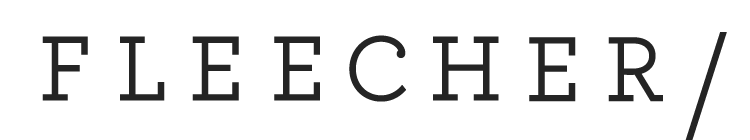The Gmail hack everyone should know.
People love a good hack. Especially ones that SAVE TIME.
Introducing Gmail's canned responses. Now known as "Templates."
99% of business owners use Gmail (I made that stat up) and 98% have no clue about this feature (made that one up, too). If you find yourself writing the same email over and over, make it a template. Simply type out the email you repeatedly send in the compose box, add a subject line, click those three dots to the left of the send button, and select "save draft as template."
Voila! You just hugged your future self.
My favorite times to use templates are with new design inquiries and during our design process. If you work for yourself by yourself, this can be a huge time-saver and also boundary-keeper because you've already typed out that thoughtful but firm response to "Can you do this real quick....?"
This is one of those hacks that we thought every one knew, but there was a time where we didn’t know it was a thing. So, in the spirit of the holidays, we’re spreading our wealth of knowledge.
You're welcome.